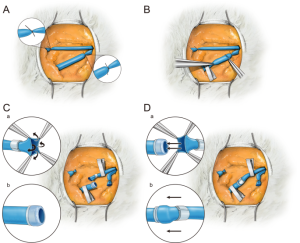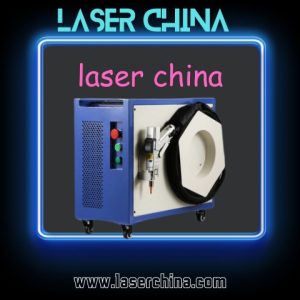Top Software Tools to Streamline Your Business Operations
7 min readIn today’s fast-paced business environment, efficiency is paramount. Every minute wasted on manual tasks or struggling with outdated processes translates to lost opportunities. Fortunately, a plethora of powerful software tools are available to streamline your business operations, boost productivity, and empower your team to achieve more.
This comprehensive guide explores some of the top software tools across various categories, highlighting their key features and benefits. By strategically integrating these solutions into your workflow, you can significantly improve efficiency, enhance collaboration, and unlock the full potential of your business.
1. Project Management Tools: Keeping Teams Organized and On Track
Project management tools are the cornerstone of organized and efficient teamwork. These platforms provide a centralized hub for managing tasks, deadlines, communication, and resource allocation. Here are some of the leading players in the project management software arena:
- Asana: This user-friendly tool allows you to create project boards, assign tasks to team members, track progress, and collaborate seamlessly. Asana offers features like file sharing, task dependencies, and real-time updates, ensuring everyone stays on the same page.
- Trello: Trello utilizes a visual Kanban board approach, making it ideal for teams that prefer a more intuitive and adaptable interface. Users can create cards for tasks, move them through different stages (e.g., to-do, in progress, done), and collaborate through comments and attachments. Trello’s simplicity and flexibility make it a popular choice for diverse project types.
- Monday.com: Offering a high degree of customization, Monday.com caters to a wide range of project management needs. Users can create custom workflows, automate repetitive tasks, and leverage powerful reporting tools to gain valuable insights into project progress.
2. Communication and Collaboration Tools: Fostering Seamless Teamwork
Effective communication is critical for any successful team. Collaboration tools take communication beyond emails, providing real-time channels for discussions, file sharing, and brainstorming sessions. Here are some popular options to consider:
- Slack: This communication powerhouse is a favorite among businesses for its intuitive interface, threaded conversations, and integrations with various third-party applications. Slack allows teams to create channels for specific projects or departments, share files, and conduct video calls, fostering a dynamic and collaborative work environment.
- Microsoft Teams: Integrated seamlessly with the Microsoft 365 suite, Teams offers a comprehensive collaboration platform for businesses. Users can conduct video conferencing, share screens, co-author documents, and manage tasks, all within a single platform. Teams promotes efficient communication and collaboration within your organization.
- Zoom: While primarily known for video conferencing, Zoom has evolved into a robust platform for virtual meetings, webinars, and online events. Features like screen sharing, breakout rooms, and real-time chat facilitate productive and engaging remote interactions.
3. Customer Relationship Management (CRM) Systems: Building Stronger Customer Relationships
For businesses that interact with customers, a CRM system is an invaluable asset. These tools help manage customer interactions, track sales pipelines, automate tasks, and gain valuable insights into customer behavior. Here are some prominent CRM solutions:
- Salesforce: A leading enterprise-grade CRM platform, Salesforce offers a comprehensive suite of features to manage leads, opportunities, customer accounts, and marketing campaigns. Its robust customization options allow businesses to tailor the platform to their specific needs.
- HubSpot CRM: Designed with ease of use in mind, HubSpot CRM is a free offering that provides core functionalities like contact management, deal tracking, and email marketing tools. Its integration with other HubSpot products creates a powerful marketing and sales automation ecosystem.
- Zoho CRM: Zoho offers a feature-rich CRM platform at a competitive price point. It includes functionalities like contact management, sales forecasting, and built-in analytics to help businesses gain a deeper understanding of their customer base.
4. Accounting and Finance Software: Streamlining Financial Management
Managing finances effectively is crucial for any business. Accounting software automates tasks like bookkeeping, invoicing, expense tracking, and financial reporting, freeing up your team’s time to focus on core business activities. Here are some popular options to consider:
- QuickBooks: A widely used accounting platform, QuickBooks offers a range of features for small and medium-sized businesses. Users can track income and expenses, generate invoices and estimates, manage payroll, and access real-time financial reports. It offers various plans to suit different business needs.
- Xero: This cloud-based accounting software provides a user-friendly interface and robust features for managing accounts payable and receivable, inventory, and payroll. Xero’s mobile app provides on-the-go access to your financial data, offering greater flexibility.
- FreshBooks: This simple and intuitive accounting solution is well-suited for freelancers and small businesses. FreshBooks offers features like client management, invoicing, expense tracking, and project profitability tracking.
5. Content Management Systems (CMS): Simplifying Content Creation and Management
For businesses with online presences, a content management system (CMS) is a valuable tool. A CMS empowers you to create, edit, and publish website content without needing extensive coding knowledge. Here are some popular CMS platforms:
- WordPress: This open-source CMS powers millions of websites worldwide. Its user-friendly interface, extensive plugin library, and vast ecosystem of themes make it a versatile solution for building diverse websites. WordPress is suitable for both simple blogs and complex business websites.
- Wix: Wix offers a user-friendly drag-and-drop website builder ideal for businesses seeking a simple and intuitive solution. With Wix, you can create professional-looking websites without any coding experience. Its pre-designed templates and intuitive interface make it a popular choice for beginners.
- Squarespace: Similar to Wix, Squarespace provides a user-friendly website builder platform with a focus on design and aesthetics. Squarespace offers beautiful templates, powerful SEO features, and e-commerce functionality, making it a good option for businesses with a strong visual identity.
6. Email Marketing Tools: Cultivating Stronger Customer Relationships
Email marketing remains a powerful tool for nurturing leads, engaging customers, and promoting products or services. These tools help you manage email lists, create and send targeted email campaigns, and track campaign performance. Here are some leading email marketing platforms:
- Mailchimp: A popular and user-friendly platform, Mailchimp offers a free plan for basic email marketing needs. It allows you to create email campaigns, segment your audience, track email opens and click-through rates, and gain valuable insights into your audience engagement.
- Constant Contact: This platform provides a comprehensive suite of email marketing tools, including email automation, landing page creation, and built-in social media marketing features. Constant Contact helps businesses create targeted email campaigns to nurture leads and convert them into paying customers.
- ActiveCampaign: This all-in-one marketing automation platform offers powerful email marketing functionalities alongside automation tools, CRM features, and landing page creation capabilities. ActiveCampaign caters to businesses seeking a more comprehensive marketing automation solution.
7. Data Analytics and Business Intelligence Tools: Making Data-Driven Decisions
In today’s data-driven world, businesses that leverage data analytics have a significant competitive edge. Analytics tools help you collect, analyze, and visualize data to gain insights into customer behavior, identify trends, and make informed business decisions. Here are some popular data analytics platforms:
- Google Analytics: This free and powerful web analytics platform provides a wealth of data about your website visitors, their behavior, and how they interact with your content. Google Analytics helps you understand website traffic sources, user demographics, and conversion rates, allowing you to optimize your website for better performance.
- Microsoft Power BI: This business intelligence platform allows you to connect to various data sources, create interactive dashboards and reports, and gain insights into your business performance. Power BI empowers data-driven decision making across all levels of your organization.
- Tableau: Renowned for its user-friendly interface and powerful data visualization capabilities, Tableau allows businesses to explore and analyze data from various sources. Users can create interactive dashboards and reports, making data insights accessible to everyone in the organization.
The Power of Integration: A Seamless Workflow Ecosystem
The true power of these software tools lies in their ability to integrate with each other. By creating a connected ecosystem, you can streamline workflows and automate tasks across different departments. For example, integrating your CRM with your accounting software can automatically generate invoices based on sales data, eliminating manual data entry and saving valuable time.
Choosing the Right Tools for Your Business
With a vast array of software tools available, selecting the right ones for your business can be overwhelming. Here are some key factors to consider when making your decision:
- Business Needs: Identify your specific business needs and challenges. What processes do you want to streamline? What areas do you want to improve? Choose tools that directly address your pain points and contribute to your overall business goals.
- Budget: Software tools come with varying pricing models. Consider your budget and choose solutions that provide the most value for your investment. Some platforms offer free plans or freemium models that can be a great starting point for smaller businesses.
- Scalability: As your business grows, your software needs will evolve. Opt for solutions that can scale with your business and accommodate increasing data volumes or user needs.
- Ease of Use: Consider the level of technical expertise required for your chosen software solutions. Ensure your team can comfortably navigate and utilize the chosen tools to maximize their effectiveness.
Conclusion: Investing in Streamlined Operations
Investing in the right software tools can significantly improve your business operations, boosting efficiency, productivity, and overall performance. These tools empower your team to collaborate seamlessly, manage tasks effectively, and make data-driven decisions.
By strategically integrating these solutions into your workflow, you can free up valuable time and resources to focus on core business activities like strategy, innovation, and customer engagement. Remember, the software you choose is just one piece of the puzzle. To truly optimize your operations, ensure you have clear processes in place, provide adequate training to your team, and foster a culture of continuous improvement.
In today’s competitive landscape, streamlining your operations is no longer a luxury; it’s a necessity. By embracing the power of technology and adopting the right software solutions, you can empower your business to thrive in the ever-evolving marketplace.