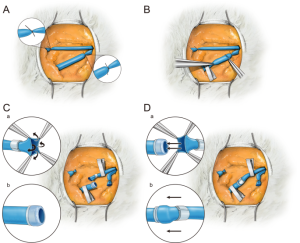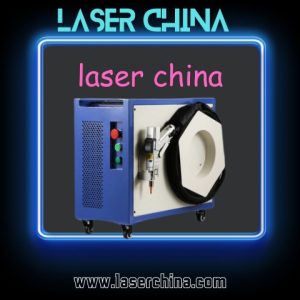How to optimize Google Ads Campaigns
5 min read
Now that you’ve started advertising, it’s time to start optimizing.
In this guide, we’ll tell you all the best practices for optimizing Google Ads campaigns.
1. Use Single Keyword Ad Groups (SKAGs)
Single keyword ad groups (SKAGs) are exactly what they sound like: ad groups with just one keyword.
This strategy allows you to create highly targeted ad copy and landing pages that are directly related to the keyword you’re targeting.
By grouping your keywords into tightly themed ad groups, you can create ads and landing pages that are more relevant to your target audience, which can lead to higher click-through rates and lower cost-per-click (CPC).
This can also help improve your quality score, which can lead to lower CPCs and higher ad rankings.
2. Use Negative Keywords
Negative keywords are words or phrases you don’t want your ads to show up for. This is important to consider because it can help you save money and improve your ad’s relevance.
If you’re not using negative keywords, your ads may show up for irrelevant searches, which can cost you money and decrease your ad’s relevance score.
To add negative keywords, go to the “Keywords” tab in your Google Ads account and click on “Negative Keywords.”
Then, select the campaign you want to add negative keywords to and click on the “+” button.
3. Expand Your Ad Copy
Ad copy is one of the most important elements of your Google Ads campaigns. It’s the first thing potential customers see, and it’s what will determine whether or not they click on your ad.
If you’re using the same ad copy for all of your keywords, you’re missing out on a huge opportunity to increase your click-through rate (CTR) and improve your ad relevance. Using an AI ads generator can help you create diverse and engaging ad copy efficiently.
The best way to expand your ad copy is to create multiple ad groups and write unique ad copy for each one. This will allow you to tailor your messaging to the specific keywords you’re targeting, and it will improve your ad relevance, which can lead to higher Quality Scores.
You should also test different ad copy variations to see which ones perform best. Try testing different headlines, calls to action and value propositions to see which ones resonate most with your target audience.
To maximize ad performance, consider collaborating with a digital marketing expert who can refine your advertising strategy.
4. Use Ad Extensions
Ad extensions are a great way to provide more information about your business and the products or services you offer. They can also help your ads stand out from the competition.
There are several different types of ad extensions you can use, including callout, structured snippet, sitelink, call, message, location and affiliate location extensions. You can also use dynamic ad extensions to automatically show additional information about your business.
Make sure to use as many relevant ad extensions as possible in your Google Ads campaigns. This will help you maximize your ad space and improve your ad rank.
Working with a specialized Google Ads agency can further enhance campaign management and performance.
5. Optimize Your Bids
Bidding is one of the most important aspects of running a successful Google Ads campaign. If you’re not bidding the right amount for your keywords, you could end up spending too much money or not getting enough clicks.
There are a few different bidding strategies you can use, including manual CPC, target CPA, target ROAS, and automated bidding. The best strategy for your business will depend on your goals and budget.
If you’re just getting started with Google Ads, manual CPC bidding is a good place to start. With this strategy, you set your maximum bid for each keyword. As you start to see results, you can make adjustments to your bids to improve your performance.
If you’re looking to get more leads or sales, you may want to consider target CPA or target ROAS bidding. These strategies allow you to set a target cost per acquisition or target return on ad spend, and Google will automatically adjust your bids to help you reach your goals.
If you don’t have the time to manage your bids manually, you can use automated bidding. With this strategy, you set your budget and Google will automatically adjust your bids to help you get the most clicks or conversions possible.
6. Use Dynamic Search Ads
Dynamic Search Ads (DSAs) are a great way to reach people who are searching for what you offer, even if you don’t have a specific keyword to target.
With DSAs, you can target your ads based on the content of your website. This means that your ads will show up when someone searches for a product or service that is relevant to your business, even if you don’t have a specific keyword to target.
DSAs are a great way to increase your ad reach and drive more traffic to your website.
7. Use Remarketing Lists for Search Ads (RLSA)
With RLSA, you can target your search ads at people who have already visited your website. You can also show your search ads to people who have visited certain pages on your website.
This is a great way to increase your chances of converting a potential customer. After all, people who have already visited your website are more likely to be interested in what you have to offer.
You can also use RLSA to show your search ads to people who have already converted on your website. This is a great way to get repeat business, and it can also help you increase your ad’s quality score.
RLSA is a powerful tool that can help you get more out of your search ads.
8. Use the Google Ads Editor
The Google Ads Editor is a free downloadable tool that allows you to edit your Google Ads campaigns offline.
The Google Ads Editor is a great tool for making bulk changes to your campaigns, and it can save you a lot of time.
For example, you can use the Google Ads Editor to quickly update your ad copy, or to copy and paste ad groups from one campaign to another.
The Google Ads Editor also allows you to make changes to your campaigns offline, and then upload them to your account when you have an internet connection. This can be really helpful if you’re working on a campaign in a remote location, or if you have a slow internet connection.
Start Optimizing Your Google Ads Campaigns
If you’re new to Google Ads or you’ve been running the same campaign for a while, it’s important to conduct a PPC audit before you move on to optimization. This will allow you to identify any issues with your campaign and make a plan to fix them.
Once you’ve conducted your audit and you have a good understanding of your campaign’s health, you’ll be ready to start optimizing your campaign.
Use these best practices to help you improve your Google Ads campaign and get better results.
Conclusion
Google Ads is a great way to get your business in front of a targeted audience. The platform can be a bit tricky at first, but by following these best practices, you can start optimizing your campaigns and getting the most out of your ad spend.