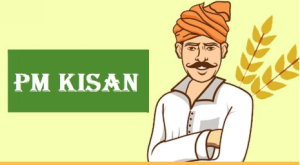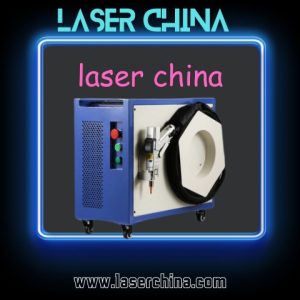How to Fix QuickBooks Error 6190 816?
4 min read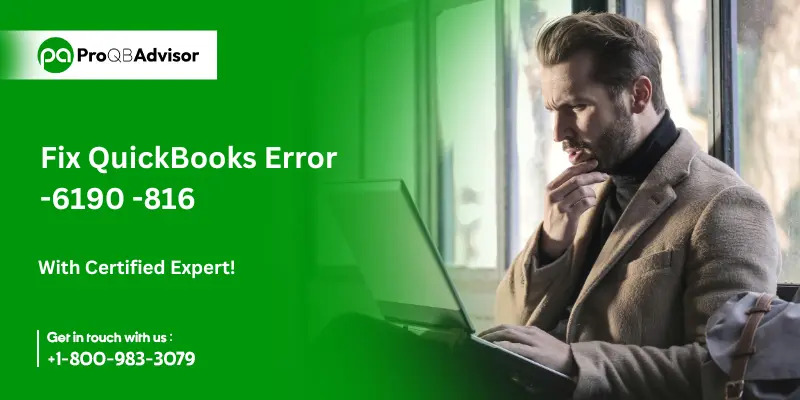
Introduction to QuickBooks Error 6190 816
Dealing with QuickBooks Error 6190 816 can be a frustrating roadblock for many users of the popular accounting software. Picture this: you’re diligently working on your financial records, and suddenly, this error pops up out of nowhere, disrupting your workflow. But fear not! In this guide, we will delve into the root causes of QuickBooks Error 6190 816 and provide you with effective troubleshooting steps to get your system back on track in no time. Let’s unravel the mystery behind this pesky error together!
What Causes QuickBooks Error 6190 816?
QuickBooks Error 6190 816 can be caused by various factors, making it a frustrating obstacle for users. One common reason is when the company file is being accessed in Single User mode by another user simultaneously. This conflict in accessing the file can trigger the error to occur. Another possible cause could be discrepancies between the transaction log file (.tlg) and the company file (.qbw), leading to synchronization issues and resulting in the error message popping up.
Additionally, if there are network issues or interruptions while trying to access the QuickBooks company file over a multi-user network setup, Error 6190 816 may rear its head. Moreover, using an outdated version of QuickBooks software or incomplete installation of updates can also contribute to this pesky error showing up unexpectedly.
To effectively troubleshoot and resolve QuickBooks Error 6190 816, understanding these underlying causes is crucial for pinpointing the root of the issue before implementing appropriate solutions.
Troubleshooting Steps for QuickBooks Error 6190 816
If you encounter QuickBooks Error 6190 816, don’t panic. There are several troubleshooting steps you can take to resolve this issue quickly and efficiently.
Ensure that all users are logged out of the company file in QuickBooks. This step is crucial to prevent any data conflicts or errors from occurring during the troubleshooting process.
Next, check for any updates available for your QuickBooks software. Updating to the latest version can often fix bugs and compatibility issues that may be causing Error 6190 816.
If updating doesn’t solve the problem, try restarting both your server computer and workstations. Sometimes a simple reboot can clear up any temporary glitches or conflicts within the system.
Additionally, consider running the QuickBooks File Doctor tool provided by Intuit. This diagnostic tool can help identify and repair common data corruption issues causing Error 6190 816 swiftly.
By following these troubleshooting steps systematically, you’ll be on your way to resolving QuickBooks Error 6190 816 effectively without much hassle.
Prevention Tips for Future Occurrences
To prevent future occurrences of QuickBooks Error 6190 816, it is essential to ensure that only one user accesses the company file at a time. Encourage your team members to communicate effectively about when they need access and when they are done working on the software. This can help minimize conflicts and reduce the chances of encountering this error again.
Regularly backing up your QuickBooks data is another crucial prevention tip. By creating backups frequently, you can safeguard your information and have a safety net in case any errors or issues arise. Consider setting up automatic backups to streamline this process and ensure consistency.
Additionally, keeping your QuickBooks software updated with the latest patches and versions can also help prevent errors like 6190 816 from occurring in the future. Updates often include bug fixes and improvements that address known issues, providing a more stable experience for users.
Utilizing QuickBooks Technical Support
When faced with QuickBooks Error 6190 816, seeking assistance from QuickBooks Technical Support can be a game-changer. Their team of experts is well-equipped to tackle any issues you may encounter while using the software.
By reaching out to QuickBooks Technical Support, you can save time and avoid further complications that may arise from attempting to fix the error on your own. The support team has a deep understanding of the software’s functionalities and can provide personalized solutions tailored to your specific situation.
Whether you prefer phone support or online chat, QuickBooks Technical Support offers multiple channels for you to connect with their knowledgeable staff. Don’t hesitate to leverage their expertise and get back on track with your accounting tasks swiftly.
Common Mistakes to Avoid while Fixing the Error
When attempting to fix QuickBooks Error 6190 816, it’s crucial to avoid common mistakes that could potentially exacerbate the issue. One mistake to steer clear of is overlooking the importance of updating both QuickBooks and your server. Keeping these software components up-to-date can often resolve compatibility issues that lead to errors like 6190 816.
Another mistake to avoid is not checking for any potential conflicts with third-party applications or antivirus software. These programs can sometimes interfere with QuickBooks operations and trigger errors. It’s essential to temporarily disable them when troubleshooting the error.
Additionally, rushing through the troubleshooting process without thoroughly following each step can result in overlooking simple solutions. Take your time and ensure you’re methodically addressing each possible cause of the error before moving on to more complex fixes.
Conclusion
QuickBooks Error 6190 816 can be a frustrating issue that may interrupt your workflow. However, by following the troubleshooting steps outlined in this article and taking preventive measures to avoid future occurrences, you can effectively resolve the error and ensure the smooth operation of your QuickBooks software. Remember to utilize QuickBooks technical support whenever needed and steer clear of common mistakes that could exacerbate the situation. With patience and persistence, you can overcome QuickBooks Error 6190 816 and get back to managing your finances efficiently.