Beginner’s Guide: Setting Up Alfresco Development Environment
3 min read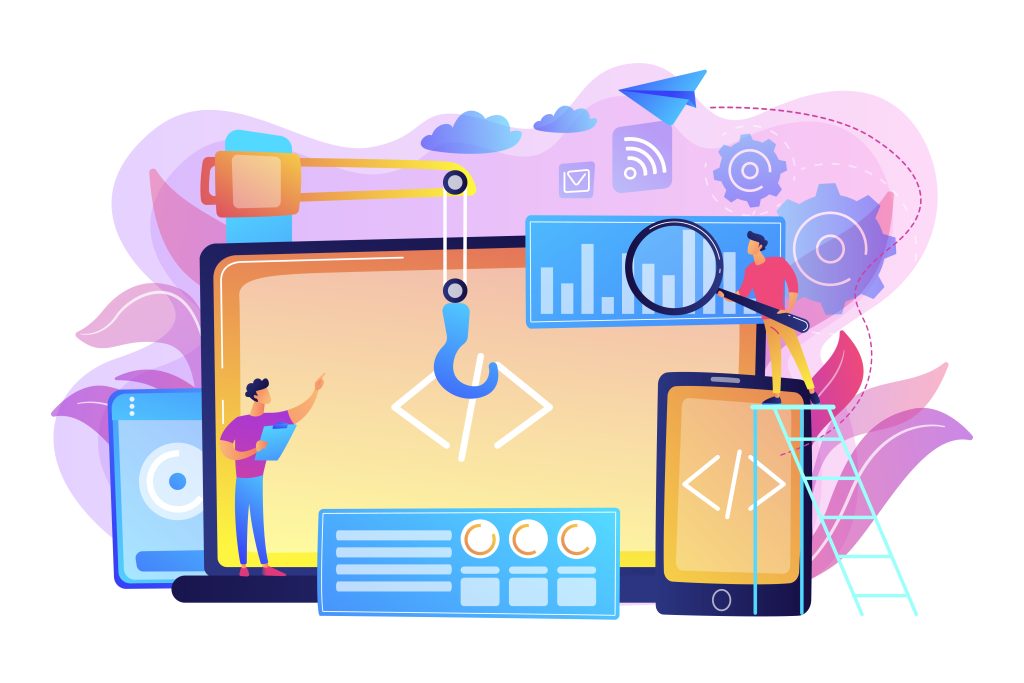
Are you eager to embark on your journey into Alfresco development but unsure where to start? Look no further! In this comprehensive guide, we’ll walk you through the essential steps to set up your Alfresco development environment from scratch. Whether you’re a seasoned developer exploring new horizons or a beginner taking your first steps in enterprise content management, this guide will equip you with the knowledge you need to kickstart your Alfresco development journey.
Setting Up Your Development Environment:
Before diving into Alfresco development, it’s crucial to have a well-configured development environment. Here’s how you can set up your environment effectively:
1. Choose Your Operating System: Alfresco supports various operating systems, including Windows, Linux, and macOS. Select the one that suits your preferences and requirements.
2. Install Java Development Kit (JDK): Alfresco is built on Java, so you’ll need to install the JDK. Make sure to download and install the compatible version of JDK recommended for your Alfresco version.
3. Set Up a Database: Alfresco requires a database to store content and configuration data. Popular choices include PostgreSQL, MySQL, and Oracle. Install and configure the database of your choice according to Alfresco’s documentation.
4. Download Alfresco: Head over to the official Alfresco website and download the Community Edition or Enterprise Edition based on your needs. Follow the installation instructions provided in the documentation.
5. Configure Alfresco: After installing Alfresco, you’ll need to configure it to suit your development environment. This includes setting up database connections, configuring repository properties, and specifying content store locations.
6. Explore the Alfresco Developer Tools: Alfresco provides various developer tools to streamline development workflows. Familiarize yourself with tools like Alfresco SDK, Alfresco Share Customizations, and Alfresco Content Application Development Framework (ADF).
7. Set Up an Integrated Development Environment (IDE): Using an IDE can significantly enhance your productivity. Choose an IDE such as Eclipse or IntelliJ IDEA and install relevant plugins for Alfresco development.
Getting Started with Alfresco Development:
Now that your development environment is set up, it’s time to dive into Alfresco development. Here are a few beginner-friendly tasks to get you started:
1. Create Your First Content Model: Define custom content types and metadata properties using the Alfresco Model Manager. This will enable you to organize and manage content effectively within Alfresco.
2. Build Your First Share Customization: Customize the Alfresco Share user interface to tailor it to your organization’s specific requirements. Start with simple customizations such as branding changes or adding custom dashlets.
3. Explore Alfresco Workflow: Alfresco’s workflow engine allows you to automate business processes and streamline content-centric workflows. Experiment with creating simple workflows to understand how they function within Alfresco.
Conclusion:
Congratulations! You’ve successfully set up your Alfresco development environment and taken your first steps into Alfresco development. By following this beginner’s guide, you’ve laid a solid foundation for building powerful content management solutions with Alfresco. Keep exploring Alfresco’s extensive capabilities, leverage the rich developer ecosystem, and don’t hesitate to dive deeper into more advanced topics as you progress on your Alfresco journey. Happy coding!
Read also: Discover Top Web Development Tips for 2024!


