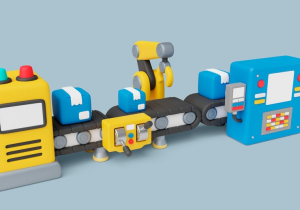Air Gap Backups: The Ultimate Shield in Data Security
5 min read
Air Gap Backups: The Ultimate Shield in Data Security
In today’s digital age, where cyber threats are evolving at an unprecedented rate, ensuring robust data security has become paramount for tech enthusiasts, data security professionals, and small business owners alike. One of the most effective strategies to safeguard critical data from cyber attacks and other forms of data loss is the implementation of air gap backups. In this comprehensive guide, we will explore what Air Gap Backups are, their technological framework, practical implementation steps for small businesses, real-world examples of their efficacy, and their future role in data security.
Introduction to Air Gap Backups
What Are Air Gap Backups?
An air gap backup is a method of securing data by isolating backup storage from any network, including the internet. This physical or logical separation creates an “air gap,” ensuring that data stored in this manner cannot be directly accessed or tampered with via network connections, thereby protecting it from cyber threats such as ransomware, malware, and unauthorized access.
Why Are They Crucial for Data Security?
In the face of increasingly sophisticated cyber attacks, traditional backup methods that rely solely on networked storage systems are no longer sufficient. Air gap backups provide an additional layer of security, ensuring that even if primary systems are compromised, critical data remains untouched and recoverable.
The Technology Behind Air Gap Backups
How Do Air Gap Backups Work?
Air gap backups can be implemented through various methods, including:
- Physical Air Gap: This involves storing backup data on removable media such as external hard drives, tapes, or DVDs, which are then physically disconnected from any networked.
- Logical Air Gap: In this approach, backup data is stored in a network-isolated environment, such as a storage system with restricted access controls and no direct connectivity to other networked systems.
Preventing Cyber Attacks
By isolating backup storage from networks, air gap backups prevent cyber attackers from gaining direct access to critical data. Even if an organization’s primary systems are breached, the air-gapped backups remain secure, providing a reliable means of data recovery.
Technical Considerations
- Automation: While manual processes can be used to create air gap backups, automated solutions help ensure regular, consistent backups without human intervention.
- Encryption: To further enhance security, data should be encrypted before being Stored system in an air-gapped environment.
Implementing Air Gap Backups in Small Businesses
Practical Steps for Implementation
- Assess Data Needs: Identify critical data that requires air-gapped backups.
- Choose Backup Media: Select appropriate storage media (e.g., external drives, tapes) or isolated storage solutions.
- Schedule Regular Backups: Establish a routine for creating and updating backups.
- Test Recovery Procedures: Regularly test backup data to ensure it can be effectively restored when needed.
Best Practices
- Diversify Backup Locations: Store multiple copies of backups in different physical locations to mitigate risks such as natural disasters or theft.
- Implement Access Controls: Restrict access to backup storage to authorized personnel only.
- Update Security Protocols: Regularly review and update security measures to address emerging threats.
Real-World Examples
Case Study 1: Ransomware Attack Averted
A small law firm faced a ransomware attack that encrypted all its primary data. Fortunately, the firm had implemented air gap backups by regularly copying critical client data to external hard drives that were stored offsite. As a result, they were able to restore their systems without paying the ransom, minimizing downtime and financial loss.
Case Study 2: Natural Disaster Recovery
A regional healthcare provider experienced a severe flood that damaged its on-site servers. However, the provider had air-gapped backups stored in a different geographical location. This foresight allowed them to quickly recover patient data and resume operations, ensuring continuity of care.
The Future of Data Security
Evolving Threat Landscape
As cyber threats continue to evolve, the importance of air gap backups will only increase. Emerging technologies such as artificial intelligence (AI) and machine learning (ML) are expected to play a significant role in enhancing the effectiveness of air gap backups by automating threat detection and response.
Implications for Businesses and Individuals
For businesses, especially small enterprises with limited resources, air gap backups offer a cost-effective way to bolster data security. For individuals, understanding and implementing air gap backups can protect personal data from identity theft and other cyber threats.
Conclusion
In an era where data breaches and cyber attacks are becoming more frequent and sophisticated, air gap backups provide an indispensable line of defense. By physically or logically isolating backup storage from networks, air gap backups ensure that critical data remains secure and recoverable, even in the face of severe cyber threats. For tech enthusiasts, data security professionals, and small business owners, implementing air gap backups is a strategic move toward fortifying data security and ensuring business continuity.
Take the next step in safeguarding your data. Assess your backup needs, implement air gap solutions, and stay informed about emerging security practices. With air gap backups, you can confidently navigate the digital landscape, knowing that your critical data is protected.
For more insights and expert advice on data security, follow our blog and join our community of tech enthusiasts and security professionals. Together, we can build a safer digital future.
FAQs
Q: What is air gap technology?
A: Air gap technology refers to the practice of physically or logically isolating backup data from networked systems, thereby safeguarding it from cyber threats.
Q: How does air gap technology prevent cyber attacks?
A: By disconnecting backup storage from networks, air gap technology prevents attackers from directly accessing and compromising critical data.
Q: Can individuals implement air gap backups for personal data protection?
A: Yes, individuals can use external hard drives or other removable media to create and store air-gapped backups for their personal data. However, it is essential to regularly update and test these backups to ensure they are effective in case of an emergency.
Q: What are some best practices for implementing air gap backups in small businesses?
A: Some best practices include diversifying backup locations, implementing access controls, and regularly updating security protocols to address emerging threats. It is also crucial to assess data needs and schedule regular backups to ensure critical data is protected. Additionally, testing recovery procedures is essential to ensure the effectiveness of the backups. Automation and encryption can also enhance the security of air gap backups.
Q: How can emerging technologies like AI and ML improve air gap backups?
A: These technologies can help automate threat detection and response, making air gap backups even more effective in preventing cyber attacks. They can also assist with identifying potential vulnerabilities in backup storage systems and improving overall data security measures.