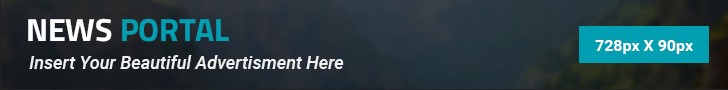Managing multiple URLs can be daunting in the vast internet landscape. Whether you’re a digital marketer, a content creator, or an avid researcher, you’ve likely encountered the challenge of handling numerous web links efficiently. Here is where a URL opener tool becomes a valuable companion. This detailed guide will guide you through utilising a URL opener, offering a systematic approach to enhance and simplify your online interactions.
Understanding the URL Opener Tool
Before diving into the practical steps, let’s take a moment to understand what a URL opener tool is and how it can benefit you. A URL opener is a web-based tool designed to open multiple URLs simultaneously with a single click. This can save you valuable time, especially when you have a long list of links to explore or share. The convenience of this tool makes it an indispensable asset for various online activities.
Choosing the Right URL Opener
Not all URL opener tools are created equal, so choosing the right one for your needs is essential. Several options are available, ranging from browser extensions to standalone online tools. Some popular choices include Multi URL Opener, URL Opener, and Open Multiple URLs. Consider elements like user interface, features, and compatibility with your chosen web browser before selecting. Explore various tools to identify the best suits and aligns with your workflow.
Step-by-Step Guide to Using a URL Opener
Now that you’ve chosen your preferred URL opener let’s walk through the steps to open multiple URLs efficiently.
Copy Your URLs
Start by gathering the list of URLs you want to open simultaneously. Copy them to your clipboard. This can be a list of research articles, social media profiles, or any other web links you need to access.
Open the URLs Opener Tool
Navigate to your selected URLS opener tool. You may find an icon in your browser’s toolbar if you’re using a browser extension. Click on it to open the tool. For online platforms, visit the tool’s website.
Paste Your URLs
Once the URL opener tool opens, paste the copied URLs into the designated input field. Some tools allow you to paste the entire list simultaneously, while others may require adding each URL individually.
Click Open URLs
After pasting your URLs, click the designated button to open them all simultaneously. The tool will process your list, and within moments, multiple tabs or windows will open, each displaying one of the URLs from your list.
Tips and Tricks for Optimal URL Opening
To enhance your experience with a URL opener tool, consider the following tips:
Organise Your URLs
Before using the tool, organise your URLs logically. This can help you navigate through the opened tabs more efficiently.
Utilise Browser Tabs
Most URL opener tools open links in new browser tabs. Take advantage of your browser’s tab management features to keep things organised.
Customise Settings
Explore the settings of your chosen URLS opener tool. Some tools allow you to customise preferences, such as how tabs are opened or keyboard shortcuts for quicker access.
Conclusion
Mastering the art of using a URL opener tool can significantly enhance your online efficiency. Whether you’re a researcher, marketer, or casual internet user, the time-saving benefits are undeniable. As you navigate through the vast web, the step-by-step guide provided here empowers you to manage multiple links effortlessly with just a click. Choosing the right tool, understanding its features, and implementing our tips ensure a seamless experience.